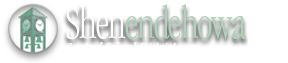A. At the logon screen of any middle or high school Chromebook click on the apps icon in the lower left corner and select Password Self Help Tool. If you have previously setup your profile you can answer a challenge question to reset your password. If you have not previously setup your profile you must see a lab aid in the high school or visit the Chromebook Care Center at the middle school for assistance.