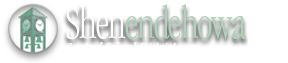Parent/Student Portal
The Student/Parent Portal (Infinite Campus) gives students and parents easy access to all types of school-related information, including:
- Period-by-period attendance
- Grades and report card information
- Class schedule
- Transcript
- Scores on New York State standardized tests
- Health information that includes vaccinations, medications, etc.
Parent Accounts
To apply for an account, bring the completed application with a photocopy of driver’s license to the District Office at 5 Chelsea Place or your child’s school during the above listed times or during normal business hours, Monday through Friday (7:45 a.m. to 4:15 p.m. during the school year or 8 a.m. to 3:30 p.m. during the summer).
Once the form is turned in, an activation letter will be mailed to the parent’s home with directions how to access and use the portal. The activation key code allows parents to only access information about their own child(ren).
Within the Parent Portal, the Backpack feature houses a student’s report card as well as NYS standardized testing scores. Watch this quick video on how to access the Backpack feature.
If a password is forgotten, and can not successfully be recovered by clicking on the Forgot Password? link, then the user should use the Tips for Parent Portal Password Changes. If this does not work, the user can have their password reset by contacting the Office of Student Learning and Data Accountability at 518-881-0665.
Student Accounts
High school and middle school students are given access from their school. Once your account has been established, please visit the computer lab aide in your school should you encounter any problems accessing your account.
Frequently Asked Questions
Do I need any special software?
To effectively access your Shenendehowa Campus Parent Portal account you will need:
- Internet Access – A minimum dial-up modem speed of 56Kbs – a slower connection will work but not as well.
- Computer – With a processor speed of 500Mhz or better (MAC or PC).
- Web Browser – We suggest Microsoft Internet Explorer 5.0 or better for PC and Firefox for Mac.
- Adobe Reader™ – This is a free document reader available for download. There are some Infinite Campus reports that require the Adobe Reader.
What happens when a parent forgets their parent portal ID or password?
For parents, you will need to contact the office of Student Learning and Data Accountability at the District Office at (518) 881-0665. You will be asked for identification. Upon identification verification, your account will be reset.
What happens when a student forgets their user ID or password?
For students, they will need to contact the school they attend. The main office secretary or the computer lab aide will be able to assist.
How do I add/change/correct my personal information including address, email address or telephone numbers?
Please notify your child’s school for any change of information.
What if a report card shows a wrong grade(s) for my child/children?
Contact your child’s Guidance Counselor/Teacher.
Who can I talk to regarding attendance related issues?
Call the Attendance Office at your child’s school, but give them 24 to 48 hours before you call to report any errors.
How often is information updated in the parent portal?
Information is updated in real time. However, the attendance office generally takes anywhere from 24 to 48 hours to collect data from various sources to update the student attendance record.
Can I access parent portal from anywhere (home, work, library)?
Yes. As long as you meet the minimum computer and Internet access requirements.